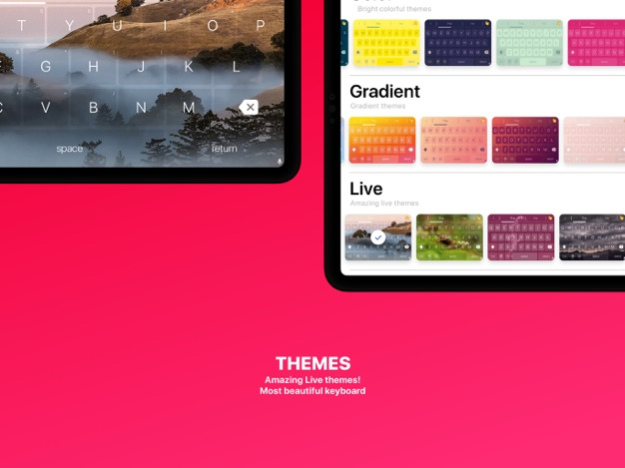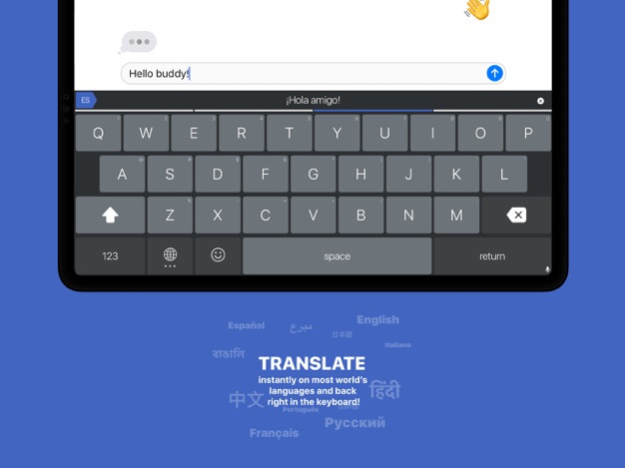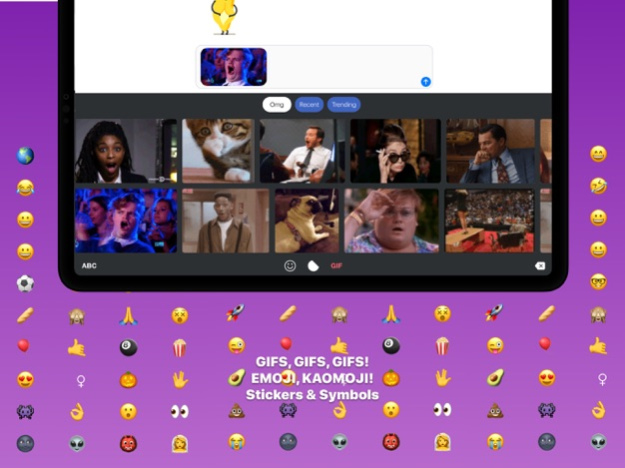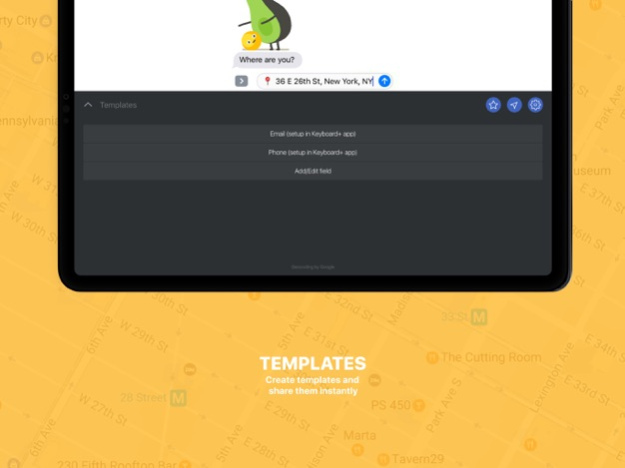Live Keyboard Plus 1.5.7
Continue to app
Free Version
Publisher Description
Keyboard+ is the same as your usual iPhone's keyboard just way better! It will become your essential assistant as it is absolutely amazing for messaging, emailing, business, travelers, expats, GIF lovers, studies and others!
Your privacy is our priority. Keyboard+ does not collect any personal data and keep your private information private.
Most of the features require you to allow full access. Go to Settings / General / Keyboard / Keyboards / Keyboard+ / Allow full access / Allow
Features:
• Themes — awesome live themes! Create your own theme and share with friends!
• Predictive keyboard — 33 languages with fast switching directly inside the keyboard
• Translation — real time translation on most world's languages no apps switch anymore
• Reverse translation — copy any incoming text to translate it to your language
• Emoji/Kaomoji — swipe on right for instant access
• GIFs — search for perfect GIF
• Sticker.Place — search for amazing stickers from the best artists
• Special Symbols — search for any special symbol
• Wikipedia — search for anything in Wikipedia
• Templates — send your email/phone and other data in one tap
• Location sharing — send your location link in one tap
• Cursor control — even on devices without 3D touch
• Shortcuts — dot by double space, question mark by triple space and comma by long space
• Dictation — take advantage of Siri speech recognition
• Autocorrection — you can turn it off in specific language under languages section in Keyboard+ app
• How to use — watch tutorials in Keyboard+ app
More features coming soon!
We are the small team of enthusiasts who wants to build the better keyboard for iPhone, so if you like Keyboard+ please tell friends about us, write a review on AppStore, or send us your thoughts from the app, it is very important!
-----------------------------------
If you choose to purchase full access to all features, payment will be charged to your iTunes account, and your account will be charged for renewal within 24-hours prior to the end of the current period. Subscriptions may be managed by the user and auto-renewal may be turned off by going to the user's Account Settings after purchase. Any unused portion of a free trial will be forfeited if you purchase a subscription. Current subscription price starts at $9.99 USD / year. Prices are in U.S. dollars, may vary in countries other than the U.S. and are subject to change without notice. No cancellation of the current subscription is allowed during the active subscription period.
For more information, please see our Terms of Use and Private Policy https://readymag.com/u314617050/keyboardplusapp/
Jan 18, 2021
Version 1.5.7
- support for iPhone 12 / 12 pro / 12 pro max
About Live Keyboard Plus
Live Keyboard Plus is a free app for iOS published in the System Maintenance list of apps, part of System Utilities.
The company that develops Live Keyboard Plus is Ivan Starchenkov. The latest version released by its developer is 1.5.7.
To install Live Keyboard Plus on your iOS device, just click the green Continue To App button above to start the installation process. The app is listed on our website since 2021-01-18 and was downloaded 31 times. We have already checked if the download link is safe, however for your own protection we recommend that you scan the downloaded app with your antivirus. Your antivirus may detect the Live Keyboard Plus as malware if the download link is broken.
How to install Live Keyboard Plus on your iOS device:
- Click on the Continue To App button on our website. This will redirect you to the App Store.
- Once the Live Keyboard Plus is shown in the iTunes listing of your iOS device, you can start its download and installation. Tap on the GET button to the right of the app to start downloading it.
- If you are not logged-in the iOS appstore app, you'll be prompted for your your Apple ID and/or password.
- After Live Keyboard Plus is downloaded, you'll see an INSTALL button to the right. Tap on it to start the actual installation of the iOS app.
- Once installation is finished you can tap on the OPEN button to start it. Its icon will also be added to your device home screen.